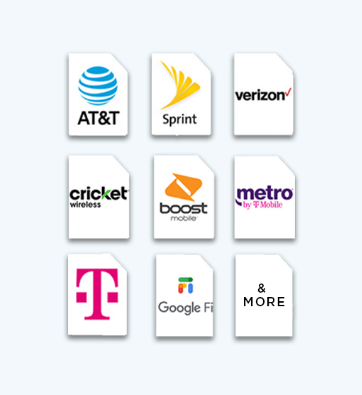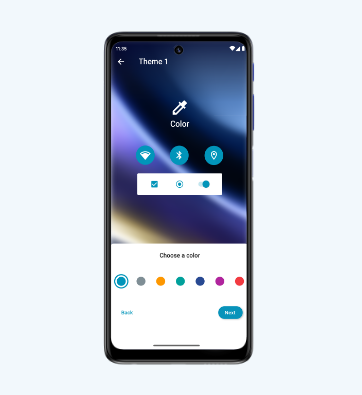- Shop Phones
- On Sale
- Business
![Moto for Business]()
Moto for Business
![$300 off ThinkPhone]()
$300 off ThinkPhone
![ThinkShield]()
ThinkShield
FamilyCompare - Accessories
- Smart Products
- Software & Support
- Videos
![Motorola Videos]()
Motorola Videos
FamilyCompare - Services
![Moto Care]()
Moto Care
![Screen Protect]()
Screen Protect
![Moto Parts]()
Moto Parts
FamilyCompare
Affirm Connect
Use Affirm Connect for your Motorola purchase.
Motorola + Affirm + Katapult
Checking your eligibility won’t affect your credit score.
Convenient
No need to wait. Buy the things you love today and make easy monthly payments.
Flexible
The option to pay over time is available to most customers, whether you buy with Affirm, or use our lease-to-own partner, Katapult.
Transparent
Know exactly what you’ll pay up front, without any surprises.

AFFIRM FINANCING
Simple and easy.
Select Affirm at checkout
Then just enter a few pieces of information for a real-time decision. Checking your eligibility won’t affect your credit score.
Choose how to pay
Select the payment schedule you like best, then confirm your loan. You’ll never be charged more than you see upfront.
Make easy monthly payments
Just download the Affirm app or sign in at affirm.com to make payments. You’ll get email and text reminders when
KATAPULT NO CREDIT REQUIRED
Or, use Katapult
If Affirm isn’t able to offer you a payment plan, most customers will be given the option to check out today using our lease-to-own program from Katapult, an Affirm partner.

Here’s how it works https://www.affirm.com/how-it-works
We have partnered with Affirm to give you a simple way to make that special purchase with no hidden fees.
Easy Monthly Payments
Provide some basic information and get instantly approved to split your purchase into 3, 6 or 12 month payments.
(Rates from 10-30% APR)
Flexible Repayment
Simply pay your monthly bill using a debit card, bank transfer at affirm.com/pay.
Just provide a few pieces of information and get an instant decision.
Easy safe to apply. All data is handled via bank encryption.
How Do I Get Started?
Create an Affirm account at https://affirm.com/account or
select Affirm as your payment method while checking out
AFFIRM FAQS
Q: What is Affirm?
A: Affirm is a financing alternative to credit cards and other credit payment products. Affirm offers real-time financing for purchases online. With Affirm, you can buy and receive your purchase now, and pay for it in fixed monthly installments.
Q: Why buy with Affirm?
A: Here is what Affirm offers:
- Buy and receive your purchase now, and pay for it over time. This allows you to split up the price of your purchase into fixed payment amounts that fit your monthly budget. If Affirm approves you for a loan, Affirm discloses your loan terms before you make your purchase. You’ll know exactly how much you’ll owe each month, the number of payments you must make, and the total amount of interest you’ll be paying over the course of the loan. Affirm does not charge hidden fees.
- The application process is secure and in real-time. Affirm asks you for a few pieces of information. After you provide this information, Affirm will notify you of the loan amount you’re approved for, the interest rate, and the number of months you will have to pay off your loan, all within seconds.
- You don’t need to have a credit card to make a purchase.
- Affirm bases its loan decision not only on your credit score, but also on several other data points about you. You may be eligible for Affirm financing even if you don’t have an extensive credit history.
- Affirm will send you email and SMS reminders in advance of your upcoming payment. You can also enable “Autopay” to schedule automatic monthly payments on your loan.
Q: How does Affirm approve borrowers for loans?
A: Affirm will ask you for a few pieces of personal information – your name, email, mobile phone number, date of birth, and the last four digits of your social security number. Affirm uses this information to verify your identity, and to make an instant loan decision. Affirm will base its loan decision not only on your credit score, but also on several other data points about you. This means you may be able to obtain financing from Affirm even if don’t have an extensive credit history.
Q: Does Affirm perform a credit check?
A: Yes, when you first create an Affirm account, Affirm performs a ‘soft’ credit check to help verify your identity and determine your eligibility for financing. This ‘soft’ credit check will not affect your credit score.
Q: How do I make my payments?
A: Before each payment is due, Affirm will send you reminders via email and SMS that will include the installment amount that is coming due and the due date. You can also sign up for autopay so you don’t risk missing a payment. Please follow these steps to make a payment:
- Go to www.affirm.com/account
- You will be prompted to enter in your mobile number where you will be sent a personalized security pin.
- Enter this security pin into the form on the next page and click “Sign In.”
- You’ll now see a list of your loans and payments coming due. Click on the loan payment you would like to make.
- You can make a payment utilizing a debit card or ACH bank transfer.
Q: Are there any interest or fees associated with Affirm loans (late fees)?
A: Affirm loans vary between 0% APR and 30% APR simple interest. The corresponding finance charge is the only fee associated with an Affirm loan. Affirm does not charge late fees, service fees, prepayment fees, APR penalties or any other hidden fees for a late payment. They strive to always be more transparent and fair than any other form of financing.
KATAPULT FAQS
Q: Who is Katapult? I thought I was checking out with Affirm.
A: Katapult offers a simple, straight-forward lease to own financing option to help you get durable goods from top retailers and pay over time.
Q: What is lease to own?
A: Lease to own means that you make recurring payments for the use of the products you have selected. You have no long-term obligation to continue leasing and can return the product to Katapult at any time with no further obligation other than for amounts past due.
Q: I was previously approved by Katapult on {retailer name}, how do I get back to my pre-approval?
A:
- Since you are a returning guest your items will still be in the {retailer name} shopping cart. Double check you’ve got everything you want and click checkout to get started.
- The next screen will confirm your address and contact information. Click continue.
- Next you’ll review the shipping method. Click continue to move on.
- Next is the most important step, you’ll select Affirm as your payment information. This is where you’ll access your Katapult Pre-approval. Click continue to proceed.
- To locate your Katapult pre-approval you’ll need to enter your mobile telephone number, the one you used to apply originally, and click continue.
- You’ll receive a verification code via text message to that mobile number. Enter the code here.
- You’ll then see your Katapult offer on the screen. To move forward click check out with Katapult.
- Next, we want to confirm your paydays to make sure you are set up for on time payments. Click next once you’ve entered your information.
- You’ll then have an opportunity to review your early buyout options. This is a great tool to show you how much you can save! Click next when you’re ready to move on.
- You are now ready to enter your card information for your first payment, review the disclosures and your Katapult lease agreement. You will want to click to review the terms before you make your payment.
- Scroll thru the entire lease agreement. We know it is a lot of information but it’s important to us that you know what you’re getting, besides your awesome new {retailer name} products! Once you’ve reviewed everything click Agree.
- Now that you’ve reviewed and agreed to the Katapult lease agreement you’ll click Pay $45 and confirm to electronically sign the lease agreement, process the card and get your items shipped to you, so you can start enjoying them right away!
- If you have additional questions connect with a helpful Katapult agent by calling 833-KATAPULT (833-528-2785)
Q: How much do I have to pay today to start my lease?
A:
- You will pay $45 and any applicable shipping fees today.
- All fees are refundable within the first 30 Days of purchase, if ALL products are returned to {retailer name} and we have received notice directly from {retailer name}.
- Once outside the first 30 Days all payments are non-refundable, but you can return your item to Katapult if your account is in good standing.
Q: I am trying to check out and I do not see the Katapult option. What do I do?
A:
- If Affirm is not able to approve you as a customer, you will see a screen inviting you to apply with Katapult.
- You will need to click ‘Check out with Katapult’ to enter some additional information for your Katapult application.
- Simply enter your information about your pay dates and how often you get paid.
- Once approved by Katapult, you will make your initial payment, and enjoy your items
Q: I already have a lease with Katapult. Do I have to pay $45 to get more items?
A: Yes. Every time you create a new lease you would have to pay the $45. This would be considered a new lease with its own terms and pay dates.
Q: I am trying to sign my lease agreement and the “Agree” button is greyed out. What can I do?
A:
- Please ensure that you are not downloading the document. Please scroll to the bottom of the document inside of the webpage. Once you have scrolled completely to the bottom, the “Agree” button should turn green.
● ** If this does not work, try launching the site inside a Google Chrome browser on a desktop or laptop device. You can also try using Desktop mode on your mobile device.